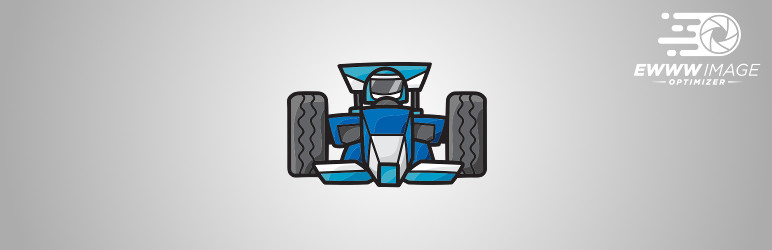Best 5+ Plugins For WordPress Blogs in 2020
Last Updated: December 31, 2020 in Review
Along with Internet development, blogger has become a popular job. Especially, having a blog is even much easier with CMS (Content Management System) like WordPress. Its powerful themes and plugins can help you build your blog more easily and effortlessly. However, choosing suitable plugins for a blog among various plugins out there is really not easy. Therefore, we collected and selected the best plugins for WordPress blogs to help your blogging journey easier and more thriving.

Multifunctional Plugin - Jetpack
The first plugin that I recommend in this list is Jetpack. To build a feature-rich blog, you may have to install so many plugins. Searching, choosing, and learning how to use them will take you a lot of time. Thus, instead of installing tons of plugins, you can try using a multifunctional one - Jetpack.
Jetpack is a popular multifunctional plugin with 5+ million active installations on wordpress.org. It provides you with many useful features for WordPress blogs such as speeding up the website, adding social sharing and Like buttons, the related posts section, or managing website statics (views, likes, comments, …).
After installing Jetpack, you need to connect the plugin with your wordpress.com account to turn on/off the modules included in Jetpack. It may be a bit complicated to start, but in general, Jetpack is quite easy-to-use.
You can read further details about how to use Jetpack plugin here. And if you want to show / hide content options in blog posts with Jetpack, refer to this article.
In some cases, your blog themes already have important built-in features such as adding Like buttons and social sharing buttons so you don’t need to install Jetpack or other plugins. Just select your theme carefully or read the review of the theme before using it to make sure your theme supports these features.
Highlight features
- Add social sharing and Like buttons
- Add related posts section
- Manage website statics
- Backup the entire website
- Allow users to use Facebook, Twitter, Google, wordpress.com accounts to comment
- Add Lazy Load to images
Alternative options: It’s quite difficult to find other multifunctional plugins to replace Jetpack. However, you can still use dedicated plugins for separate features such as WP ULike (add Like button), Yet Another Related Posts Plugin (add related posts section), AddToAny Share Buttons (add social sharing button), OptinMonster (manage website statics), Updraftplus (website backup), ...
Optimize Content for SEO - Yoast SEO
SEO is a very important element for not only blogs but also every WordPress website. If you optimize your content following SEO criteria, it will be more friendly with search engines. Thus, your page will be scored higher and you can get more readers. To have detailed instructions about how to optimize content for SEO, you can try Yoast SEO plugin.
Yoast SEO is one of the best WordPress SEO plugins with 5+million active installations on wordpress.org. The content analysis feature of this plugin will show you details on how to optimize content for better SEO score and readability. Besides, it provides other features to optimize SEO for your blog such as XML sitemap generation, automatic internal links recommendation, …
If you’re not familiar with SEO and other related terms, it may take time because there are a lot of settings in Yoast. But don’t worry, we have very detailed and easy-to-understand articles about how to use Yoast SEO plugin, you can find out in this series.
Highlight features
- Detailed content analysis
- Automatic internal links recommendation
- Breadcrumb navigation
- Social and snippet preview
- Content optimization for synonyms and related keyphrases
Alternative options: You can find more alternative SEO plugins here.
Optimize Images - EWWW Image Optimizer
Normally, to build a blog, you will need to use a large number of images that may take a lot of space in your website’s memory. So you should optimize them to make your site lighter. However, as a blogger, you may not want to spend too much time on technical problems like this, right? Therefore, to save time and effort, you can choose a useful tool for automatic images optimization - EWWW Image Optimizer.
EWWW Image Optimizer is one of the most popular image optimization plugins. It will optimize pictures on your WordPress site automatically and smoothly without speed and file size limits. Besides, EWWW Image Optimizer supports both lossless and lossy compression (JPGs lossy compression is only available for the paid plan) and supports converting images to JPG, PNG, GIF, or WebP formats.
EWWW Image Optimizer plugin is very easy to use, just enable the automatic images optimization feature, let it do everything, and enjoy your time!
Highlight features
- Automatic image optimization
- Lossless Image Compression
- Unlimited speed and file size
- Free image backup store
- Add Lazy Load to images
Alternative options: You can find more alternative image optimization plugins here.
Speed Up Website - Autoptimize
A fast loading speed will increase the user experience and make your site to be ranked higher by search engines. Therefore, it’s always one of the most important elements that web-owners should care about. There are many plugins to speed up websites in the WordPress repository, but if you’re searching for a popular, powerful, easy to use, and free one, Autoptimize may fit your requirements.
Autoptimize plugin is famous for aggregating and minifying script files. It provides useful features to speed up your website from optimizing CSS / JS code, aggregating CSS / JS files to optimizing HTML code. The best thing is that you can do all of them easily and quickly with some simple tick / untick actions.
In case you’re not familiar with technical terms in Autoptimize plugin such as aggregate JS files, Also aggregate inline CSS, etc, don’t worry because we wrote a comprehensive tutorial about how to use Autoptimize that will explain all its options. You can read it here.
Highlight features
- Optimize JS, CSS, and HTML code
- Optimize Google font
- CDN support
- Optimize and add Lazy Load to image
- Cache styles and scripts
Alternative options: You can find more alternative plugins to speed up websites here.
Affiliate Links Management - Thirsty Affiliate
Blogs monetizing with affiliate marketing is very popular today. For blogs with a large number of affiliate links, having a tool for links management is very necessary. And one of the most popular choices for this purpose is Thirsty Affiliate.
Thirsty Affiliate is a useful and easy-to-use plugin for affiliate links management. It supports a lot of convenient features such as “cloaking” affiliate links to make them prettier and more easy-to-remember, auto-linking keywords (you can totally set a limit for this), and adding new affiliate links easily and quickly right in the post editor, … Especially, it makes your affiliate link management easier than ever with a user interface right in the WordPress back end.
Highlight features
- Manage affiliate links easily and effectively
- Add new affiliate links easily right in the post editor
- URL cloaking
- Autolink keywords
- Add “no follow” to affiliate links
- Open affiliate links in a new tab
Alternative options: You may want to try other affiliate management plugins such as Pretty Link, WP Auto Affiliate Links; or plugins to automatically add Amazon affiliate links like Amazon Auto Links, EasyAzon, ...
Comment sections and contact forms are good ways to engage with your readers, but sometimes spammers will use them to annoy blog-owners. But diamond cuts diamond, there’re many useful plugins that help you stop this harassment, and the most outstanding one is Akismet.
Akismet is one of the most well-known plugins for antispam with 5+ million active installations on wordpress.org. It’s a useful and powerful tool for comments and contact forms anti-spam. This plugin can automatically scan, filter out, and delete spams. Besides, it allows webmasters to review spams before deleting them manually. Another advantage of Akismet is that it’s very easy to use, you just have to deal with a few options in only one setting page.
Highlight features
- Automatic remove worst spam
- Review spam in the spam folder
- Show the number of approved comments beside each comment author
- Display a privacy notice to users under the comment forms
Alternative options: Akismet isn’t the only choice for anti-spam. You can still choose other plugins such as Antispam Bee, AntiSpam by CleanTalk, Stop Spammers, ...
Last Words
With these plugins, your WordPress blog will absolutely have more useful features, fast loading speed, and good content, which help you improve the users’ experience and increase the organic traffic. In addition to these plugins, don’t forget to choose a suitable theme to build your blog.
Hope these recommendations can help you start a successful blog. Keep following our upcoming articles to get more useful knowledge about themes, plugins, and WordPress techniques!