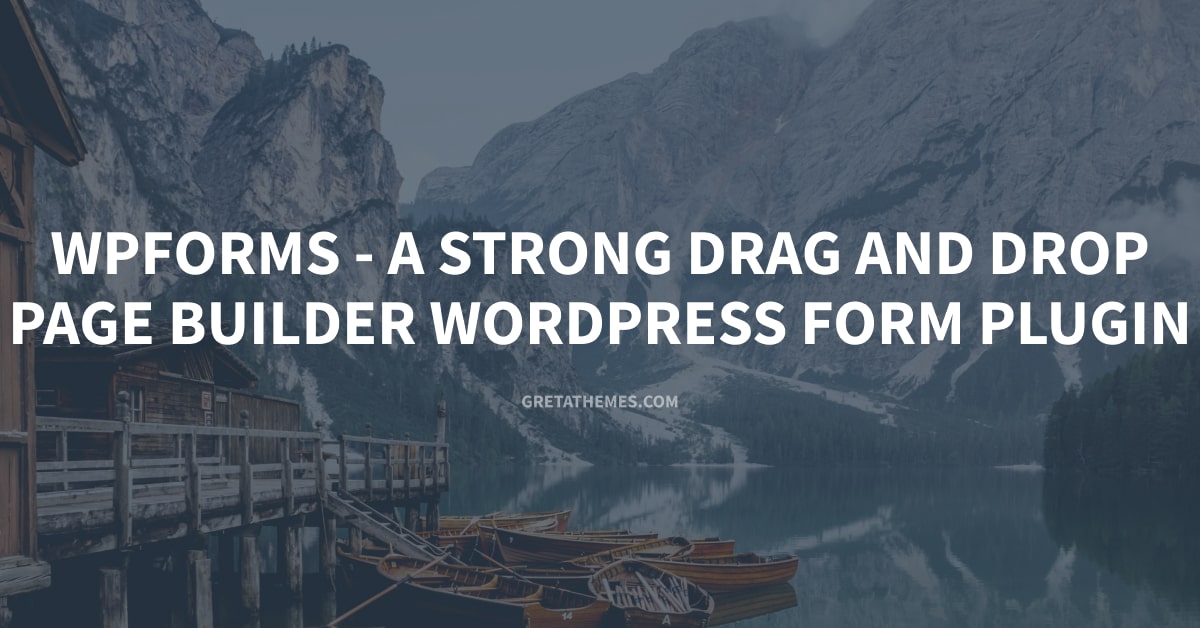
WPForms - a Strong Drag and Drop Page Builder WordPress Form Plugin
Last Updated: October 2, 2020 in Review
Are you running a WordPress website? Do you struggle to find the best plugin to create a powerful and effective form?
We’ll help save you from a maze of plugins by suggesting an easy-to-use and strong WordPress form plugin called WPForms.
WPForms is a drag-and-drop page builder to create forms owned by Syed Balkhi from WPBeginner and OptinMonster. It has a free version on WordPress.org and the premium one is packed with more top-notch features.
WPForms is rated with 6000+ five-star ratings and has 3+ million active installations in WordPress.org, such a dream number!
Impressed with this information, we got curious. We tried WPForms with some of our client’s projects and were really surprised by what it brings about. Therefore, we’re writing this review to let you know why WPForms is one of the best WordPress form plugins ever created.
Strong and Simple Drag-and-Drop Page Builder To Build Form
The phrase “drag and drop” means simplicity. You can use it with simple manipulations and clicks without code like selecting the modules, editing, and arranging them visually for a better visual attraction and functionality. That’s why even a non-coder like me can master it quickly.

Moreover, the UI is so intuitive. As you see, it looks clear, bright, and a bit “adorable”. Hence, my work not only becomes easy, but I also feel so relaxed while editing forms.
In terms of “power”, WPForms is packed with a lot of awesome fields.
Normally, other free form plugins just allow you to create a simple contact form with name, email, message, or you have to add shortcodes to have complicated ones.
With WPForms, you don’t need to spend any dime to have a standard form.
Even better, they provide many interesting options like reCaptcha, Number Sliders, and Multiple Choice. Thanks to them, users can create not just contact forms, but also query or surveys with more detail and higher accuracy.
Unleash your form with 20 advanced modules for the premium version. Then, you are able to create more complicated fields and forms for a unique website. The Fancy section includes Phone, File Upload, Website, while the Payment section gives you Credit Card Payment, Checkbox Item, etc … They are unique fields to build a form with more complicated functionality.
Logical and Useful Pre-built Templates
Knowing that many people are not good at designing a form, or for beginners who don’t know where to start, WPForms provides users with many pre-built form templates. They are all built based on the most logical and popular samples so you don’t need to worry about them. These templates will help you save your time considerably. But if you want to build one on your own, a blank template is ready for you.
Here is the list of template for free version:
- Blank Form
- Simple Contact Form
- Newsletter Signup Form
- Suggestion Forms
And unlock these pre-made form templates with premium version:
- Request a Quote Form
- Donation Form
- Billing and Order Form
The most interesting feature of WPForms is that you can create and save your own templates for later use. Read this documentation for more detail. Moreover, with Form Templates Pack addon, extra templates for almost every niche and industry can be reached like:
- Alumni Donation Form
- WPForms user registration addon to create users registration form.
- Auction Item Registration Form
- Baseball League Registration Form
- Equipment Checkout Form
- High School Reunion Registration Form
Provide an Anti-spam Solution
Spam is a headache for every website owner. With the reCAPTCHA field, users of WPForms can prevent this problem. However, reCAPTCHA is a bit outdated and annoying, and it’s also proved to be not effective enough. To resolve this problem thoroughly, WPForms gives you Honeypots, which are extra code to catch bots but users won’t know that they exist. Honeypots are considered more excellent and cause no annoyance.
It’s very easy to enable this functionality, just by putting a tick in this section. This feature is even available at the free version.

Integrated with PayPal and Stripe, and More
For an eCommerce site and online donations, you definitely need an online payment form for your customers. WPForms plugin can integrate with PayPal and Stripe to make payments so much easier. That feature comes with Pro and Elite licenses.
With the Plus plan, there are a lot of premium features unlocked like MailChimp, Aweber, GetResponse, Constant Contact, and Campaign Monitor integration. Pro plan has super cool features like Surveys and Polls, Signature forms, Form landing pages, and conversational forms. Notably, buying individual fees for each add-on is not need. They’re already built into the plugin’s pricing structure so you can save your time and money.
Pricing and Plan

There are 4 different plans for different users and their purposes. The price ranges widely so you can find a desirable and affordable license depending on your plan and purpose. The more money you spend, the more premium features you can get so I think it’s worth it. Moreover, WPForms also offer frequent discounts so take a chance to save your budget.
If you’re not satisfied with the package you buy, it’s free to get the refund after 14 days as the co-founder of WPForms claimed: “We're excited to have you experience WPForms. Over the next 14 days, if WPForms isn’t the best fit, simply reach out! We’ll happily refund 100% of your money”.
Final Thought
After reading our review, we strongly believe that WPForms deserves to have a host of compliments from users worldwide. This drag-and-drop page builder form plugin for various ranges of use is one of the simplest and easiest solutions you can find in the plugin market now. The free or paid version, it’s worth trying!
